Integrations
Custom Fit for Your Needs
Seamlessly integrate Mr. Master into your workflow. From newly-released software to legacy hardware, Mr. Master will work with your station’s current technology systems – even if it means programming custom solutions tailored to your specific needs.
How It Works
AIM Premium + ROS Inventory
STEP 1
A station schedules one cart number for each network inventory minute (i.e. if a network requests 2 minutes per day 6a-7pm, schedule two unique cart numbers).
STEP 2
AIM will automatically fill these placeholder carts with audio (piggybacked if required), add metadata, and send them to the station’s automation system.
STEP 3
A completed reconciled affidavit is posted to the network provider’s system within 24 hours.
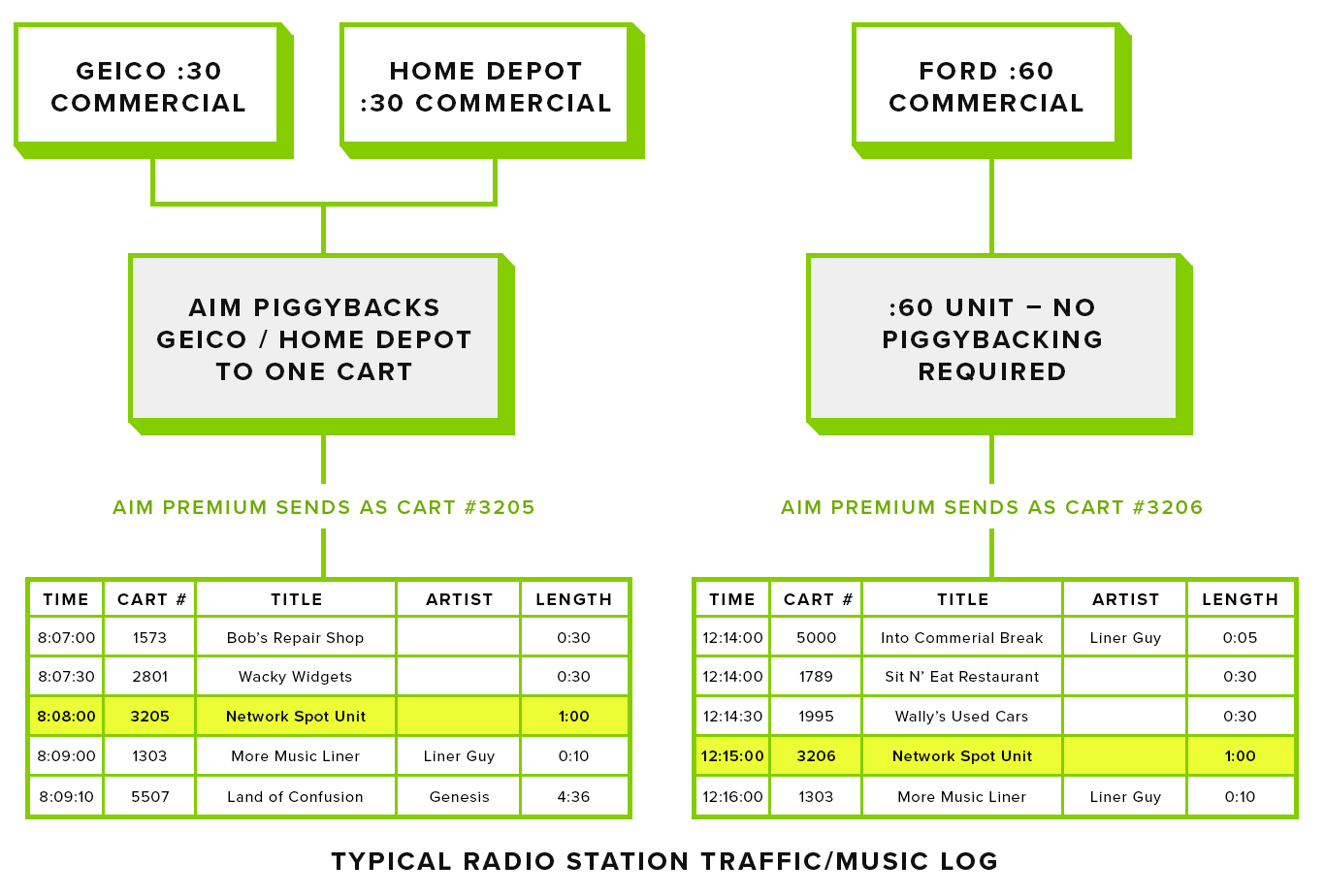
AIM Premium + Long-Form
Network Content
For stations carrying long-form shows, AIM Premium 1) processes the audio content and the commercial content and then 2) sends both to the station’s automation system.
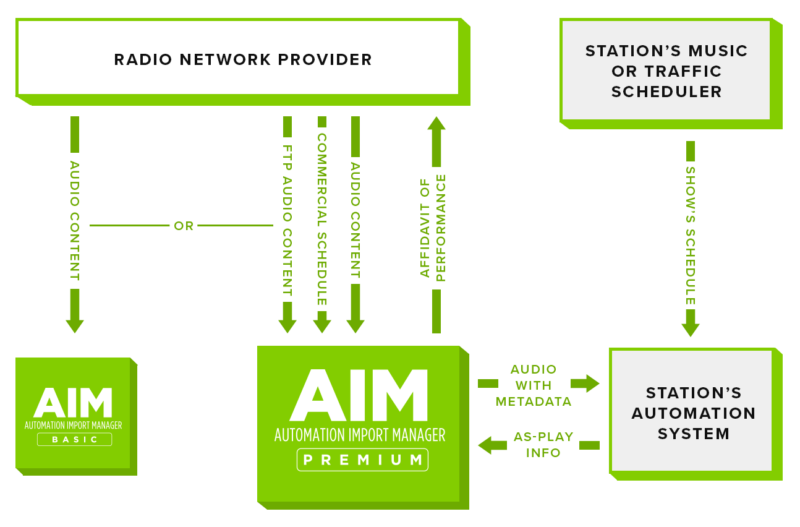
STEP 1
A station schedules cart numbers for the various segments of the show to play in its automation system.
STEP 2
AIM Premium loads the shows with the processed commercial inventory and metadata into the station’s automation system.
STEP 3
AIM Premium sends affidavits to the network provider within 24 hours.
AIM Premium + Marketron
Network Connect
AIM Premium can integrate seamlessly with Network Connect to
automate ROS inventory from one or more networks.
STEP 1
The Network Connect master dub list containing spot information and cart numbers is sent to AIM Premium.
STEP 2
AIM Premium retrieves the raw spot audio and adds metadata.
STEP 3
AIM Premium then delivers the fully processed audio to the station’s automation system.
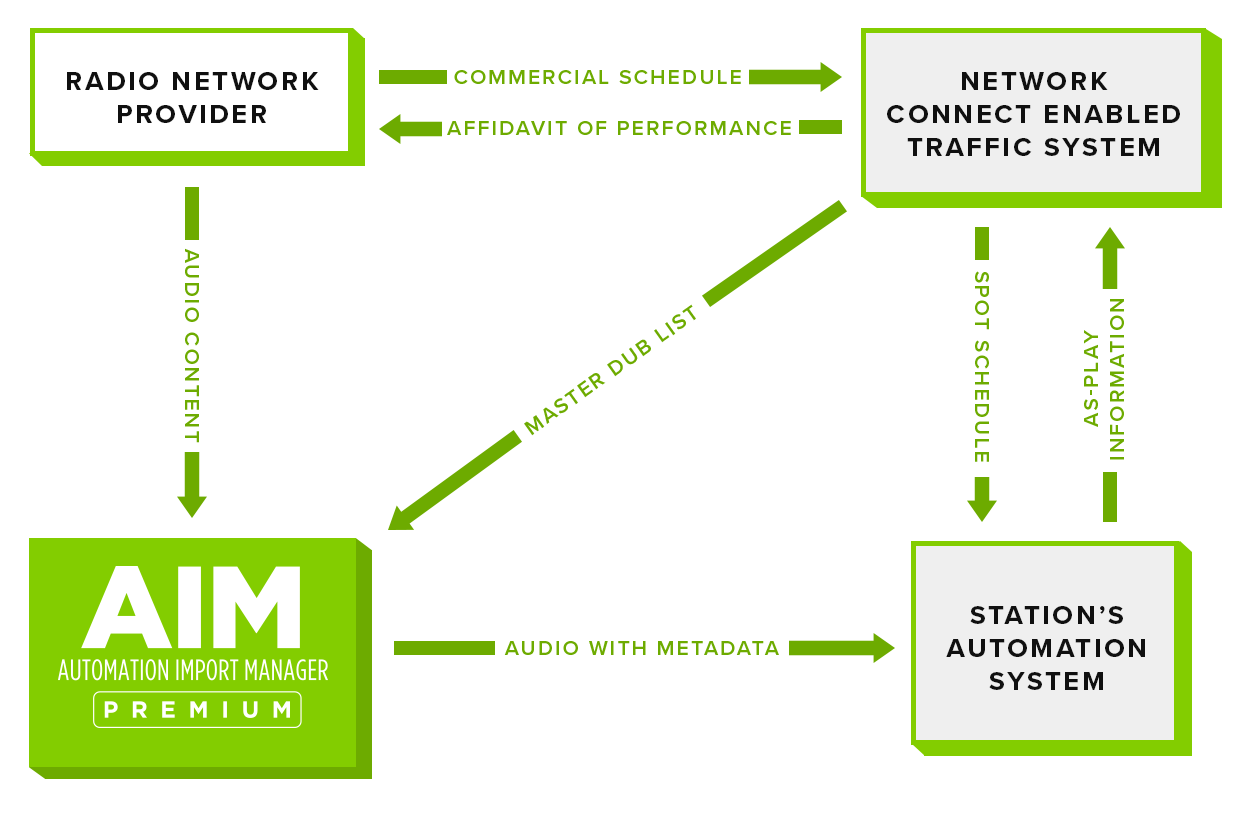
AIM Premium + 
AIM Premium easily integrates with vCreative to process local inventory.
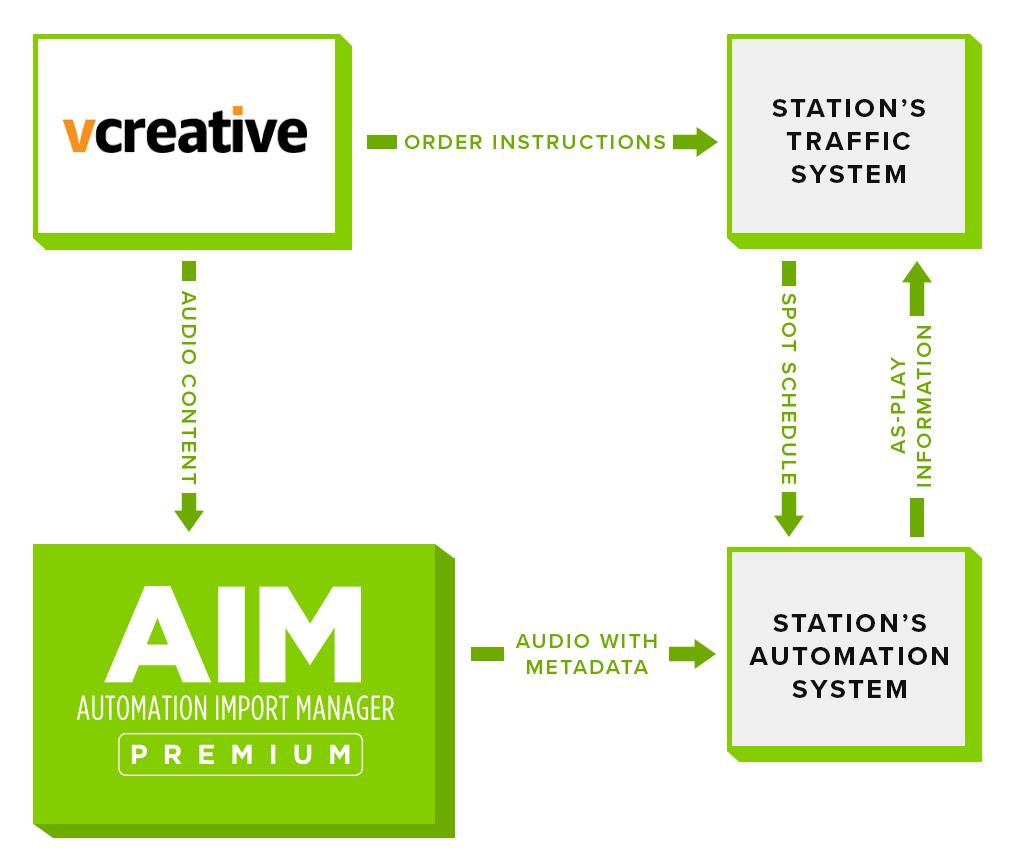
STEP 1
Once a minute, AIM Premium polls vCreative’s servers to retrieve any audio matching vCreative and the station’s search criteria.
STEP 2
AIM Premium retrieves the raw show audio from vCreative and adds metadata.
STEP 3
AIM Premium delivers the fully processed audio to the station’s automation system using the assigned cart numbers.

Contact us to get a personalized consultation and see firsthand how Mr. Master’s innovative software can transform your productivity, compliance, and revenue.